 Sami AZ
Sami AZ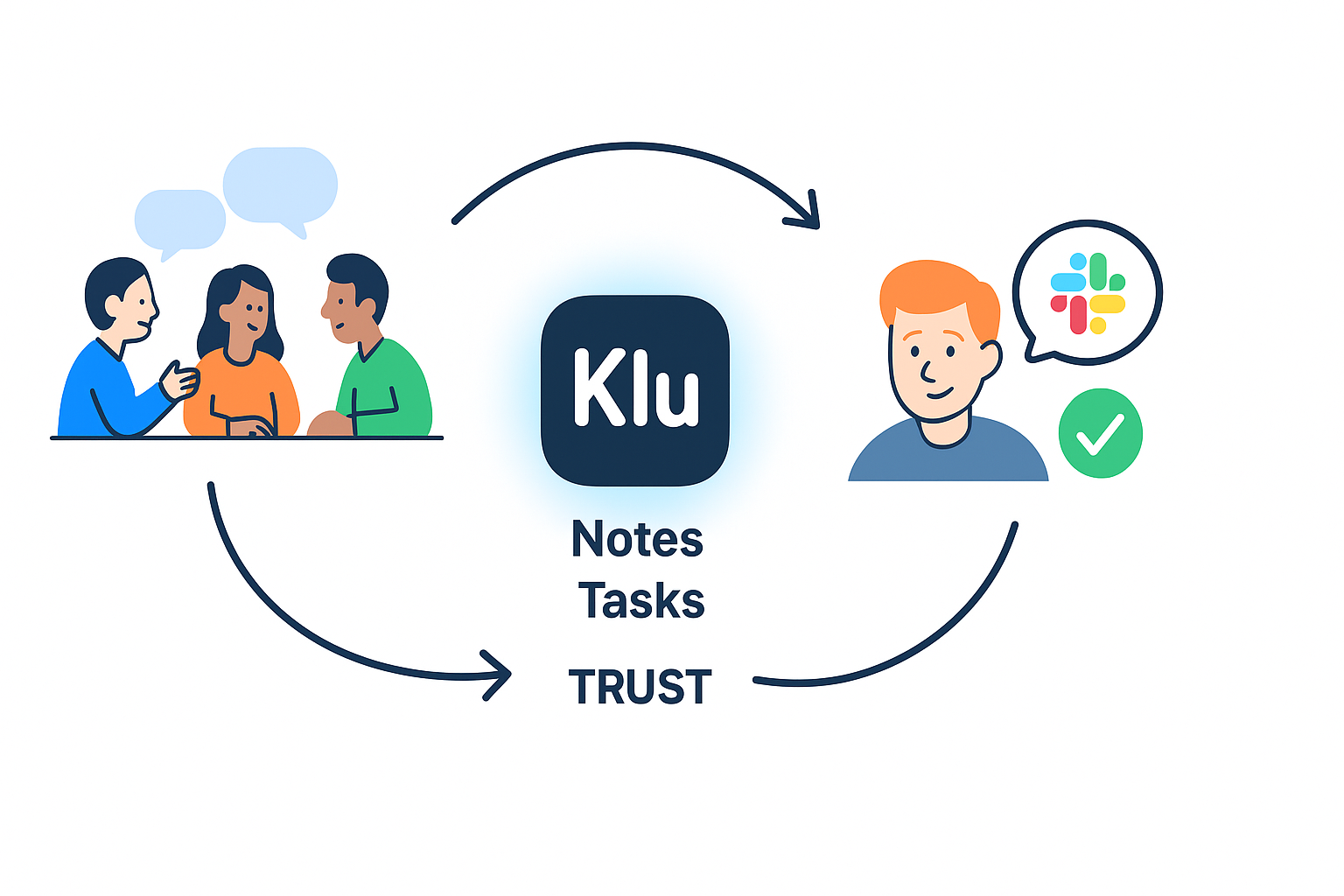
Customer success runs on conversations. Every check-in, onboarding call, and renewal discussion contains vital insights that drive growth and retention. Yet, many teams still rely on scattered notes, spreadsheets, and human memory to keep it all together.
That’s no longer sustainable.
In 2025, AI meeting notes are transforming how customer success teams operate. Instead of manually typing notes and copying action items into CRMs, automation-first platforms like Klu capture every meeting, extract key insights, and sync them across tools.
This means fewer missed follow-ups, cleaner data, and happier customers.
Let’s face it, most missed follow-ups aren’t about carelessness. They happen because teams are stretched thin. A single customer success manager might handle 30 or more accounts, each with multiple stakeholders and ongoing tasks.
Every conversation generates commitments, but without automation, those promises get lost in the noise.
The result:
🧠 Harvard Business Review found that companies with structured post-meeting follow-up processes experience up to 25% higher renewal rates than those relying on manual note-taking.
That’s why CSMs are now turning to AI meeting note tools to close the gap between conversation and action.
The traditional workflow is broken:
You take notes → summarize them → email them → log them → assign tasks.
With Klu, all of that happens automatically.
Here’s what the automation flow looks like:
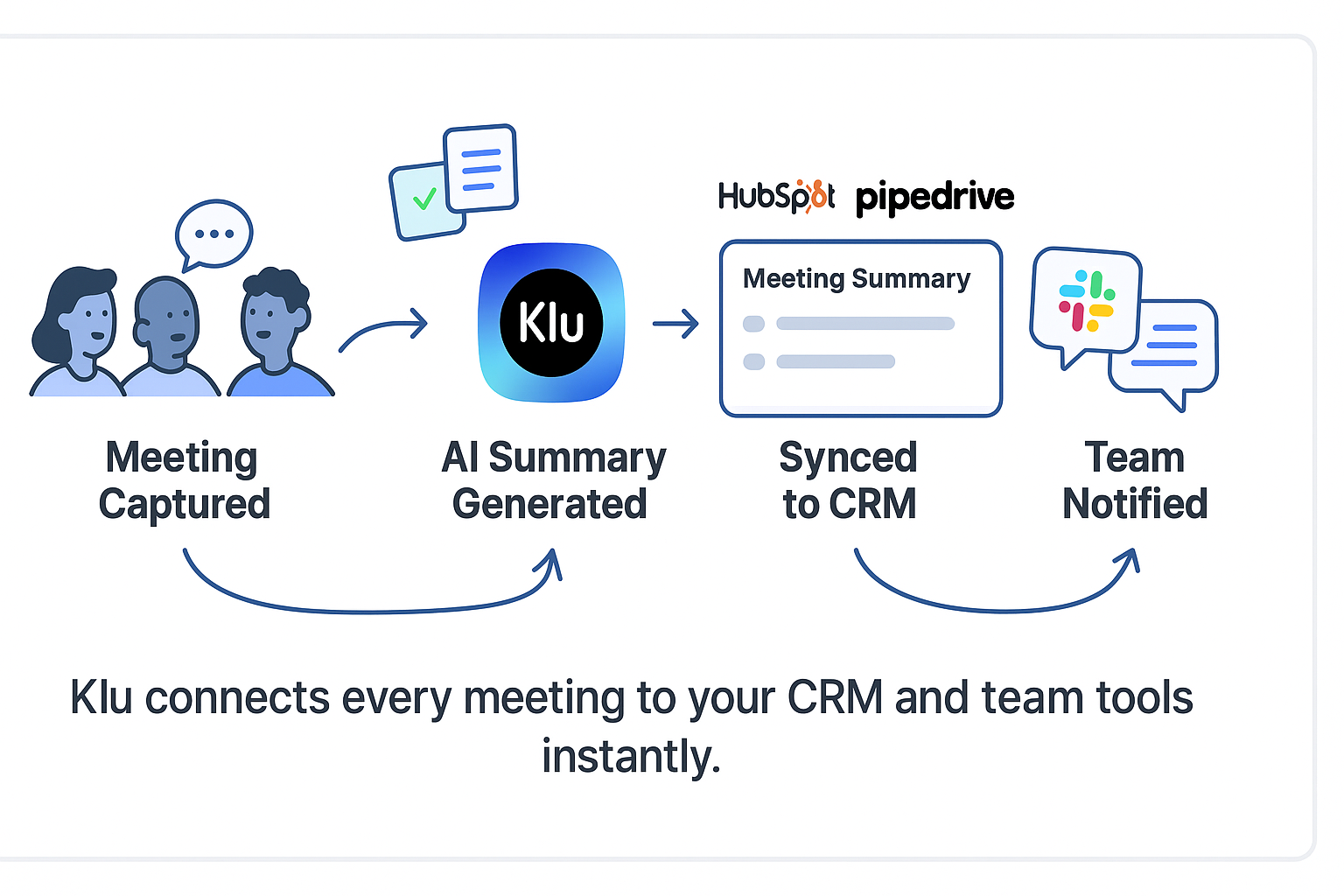
Meet Sarah, a CSM managing 40 mid-market clients. Before Klu, she spent Fridays cleaning up notes and updating HubSpot, easily 4 hours weekly.
Now, Klu does it automatically.
The result: Sarah cut her manual admin time by 80% and improved response times across all accounts.
This isn’t just productivity. It’s relationship scalability, the ability to maintain personal follow-ups at scale.
Many teams start with transcription tools like Otter or Fireflies. They’re good at recording, but they don’t automate work.
Klu isn’t another note-taker, it’s a workflow automation assistant.
Here’s what that means in practice:
Otter.ai provides searchable transcripts and AI summaries, but tasks still need manual follow-up.
Fireflies.ai integrates with CRMs, but task ownership and visibility often remain manual.
Fathom focuses on summaries for individuals, not cross-team visibility.
Granola offers clean personal summaries but lacks deep CRM connections.
Klu’s value lies in connecting the dots: meetings → actions → results.
The real power of AI meeting notes comes from CRM automation.
With Klu, every meeting becomes an update in your CRM, automatically.
For example:
This creates a single source of truth for all customer conversations.
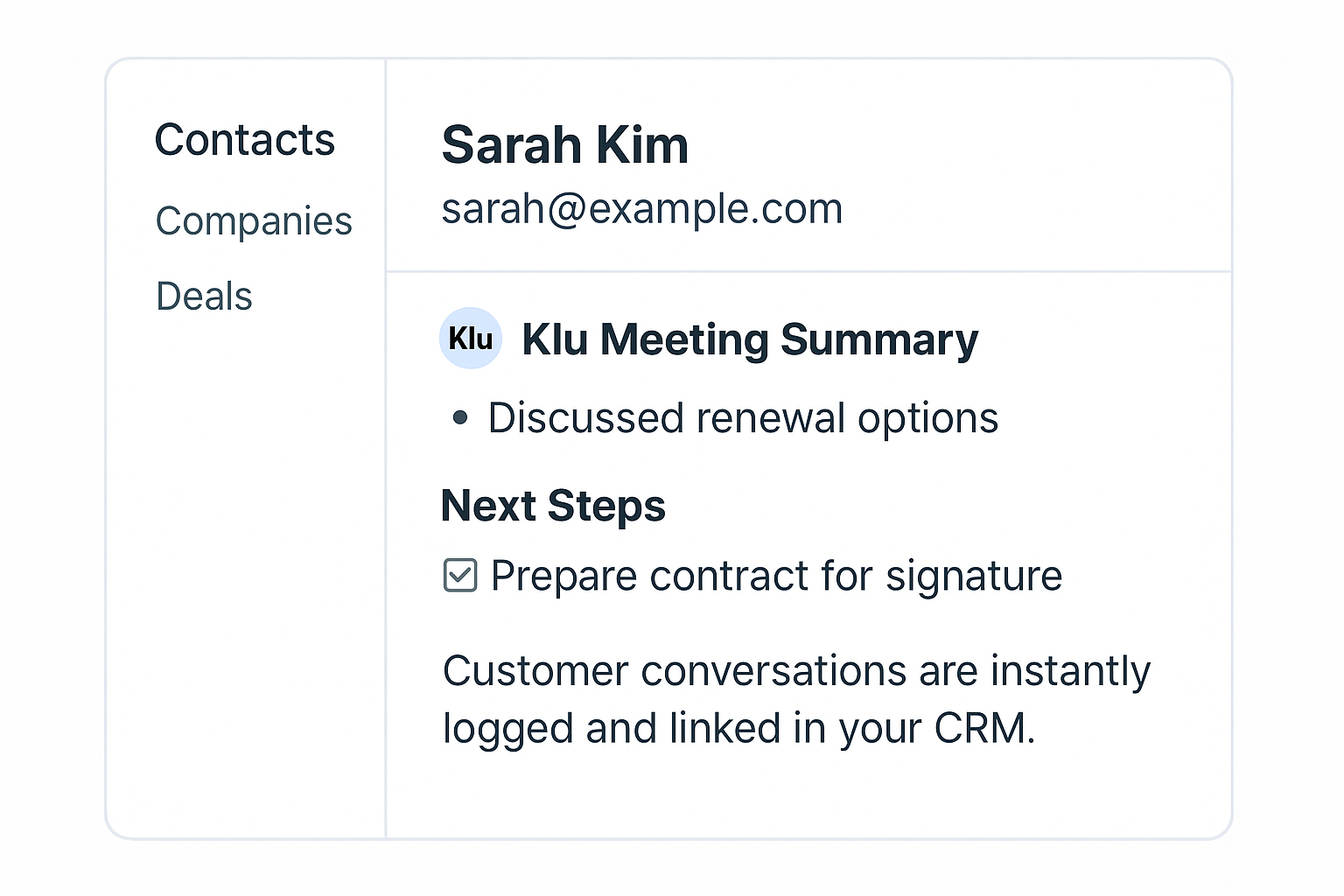
Customer success isn’t a one-person job, what’s said in a client call shapes how sales, product, and leadership teams respond next.
With Klu, shared visibility happens automatically.
By syncing meeting notes and tasks into Slack, Notion, and CRM platforms like HubSpot and Pipedrive, Klu builds a transparent system where every team member knows what’s next, without needing to chase updates.
Outcome: Teams stay aligned, customers feel heard, and no critical detail ever slips through the cracks.
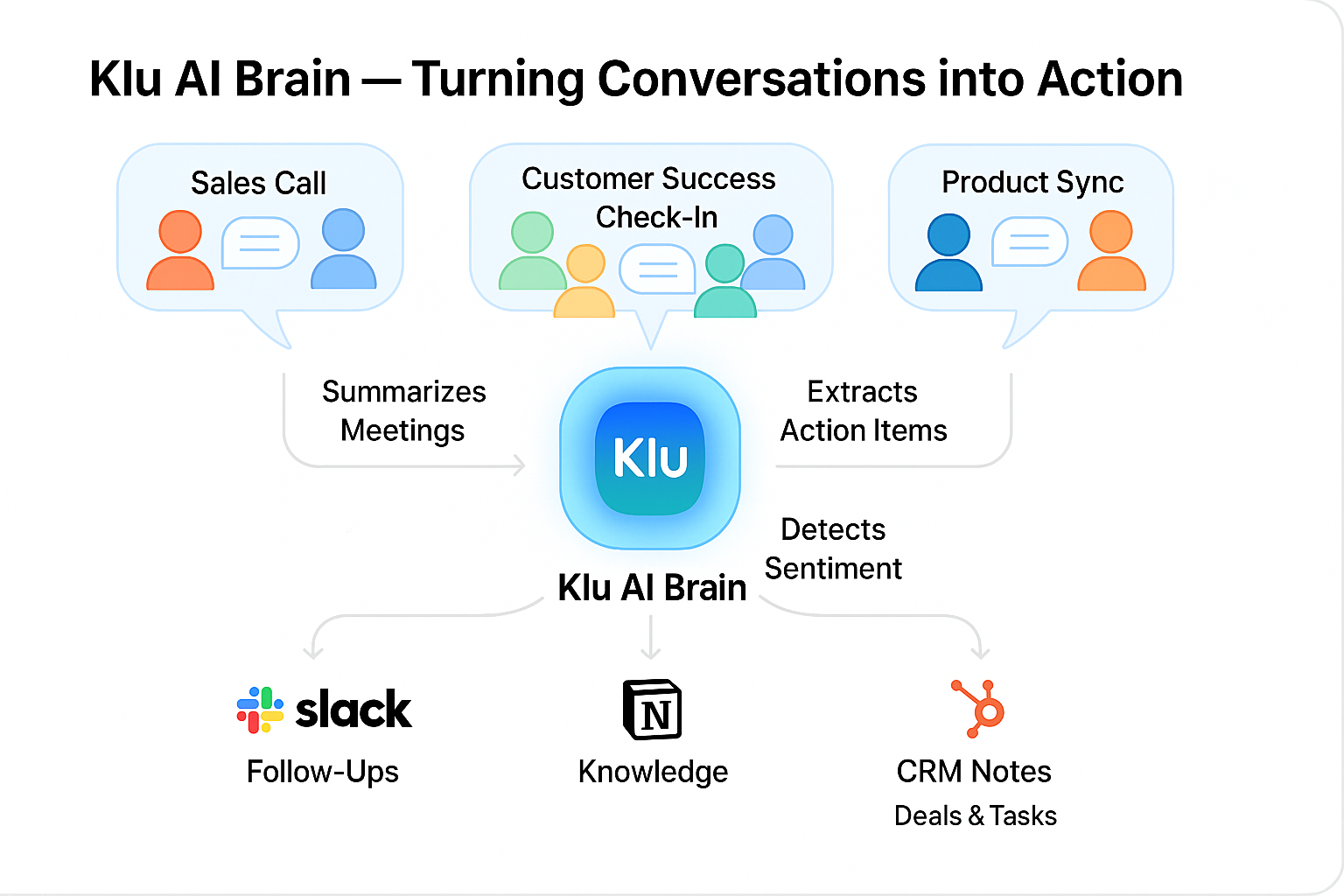
Customer conversations often involve sensitive business data, budgets, product details, customer pain points.
That’s why Klu is built with enterprise-grade security:
With Klu, you can confidently automate without compromising trust.
When follow-ups happen automatically, teams spend more time building relationships and less time typing.
Key metrics improved by automation:
These improvements compound into stronger customer retention and higher satisfaction scores.
1. How do AI meeting notes improve customer retention?
They ensure no action item or client concern slips through the cracks. Automated notes and tasks keep communication consistent, increasing customer trust and renewal likelihood.
2. Can I control which meetings are logged in Klu?
Yes. You can choose which calendars or meeting types Klu captures. Personal or private events can be excluded easily.
3. Does Klu work with all major CRMs?
Klu integrates natively with HubSpot, Attio, and Pipedrive, and supports other tools via Slack or Zapier.
4. Is data shared with AI providers?
No. Klu never uses your data for external AI model training. All processing follows SOC 2 and GDPR compliance standards.
5. Can I automate client summary emails?
Yes. You can enable AI-generated summaries that are automatically shared with clients post-meeting for transparency and clarity.
6. Does Klu replace my existing note process?
It enhances it. You can still take manual notes, but Klu ensures every insight, decision, and task is tracked and synced automatically.
7. What if I manage both renewals and onboarding calls?
Klu adapts automatically. Each meeting type is categorized, summarized, and tagged, making it easy to find what’s relevant for every account phase.
8. How does Klu handle sentiment analysis?
Klu detects tone and sentiment (positive, neutral, negative) for every customer meeting, giving CS leaders a data-backed view of account health.
9. Can I use Klu for internal success team syncs too?
Yes. Internal meetings can also be logged, summarized, and pushed into your tools to track team performance and blockers.
10. What is the setup time for Klu?
Most teams are fully connected in under 15 minutes, integrating calendars, CRMs, and Slack channels seamlessly.
Customer success thrives on follow-through. AI meeting notes don’t just help you remember what was said, they ensure it’s acted upon.
With tools like Klu, every conversation becomes:
The result is consistency, accountability, and trust, the foundation of customer success.
Ready to move beyond manual notes and minutes? Try Klu Free today.