 Sami AZ
Sami AZ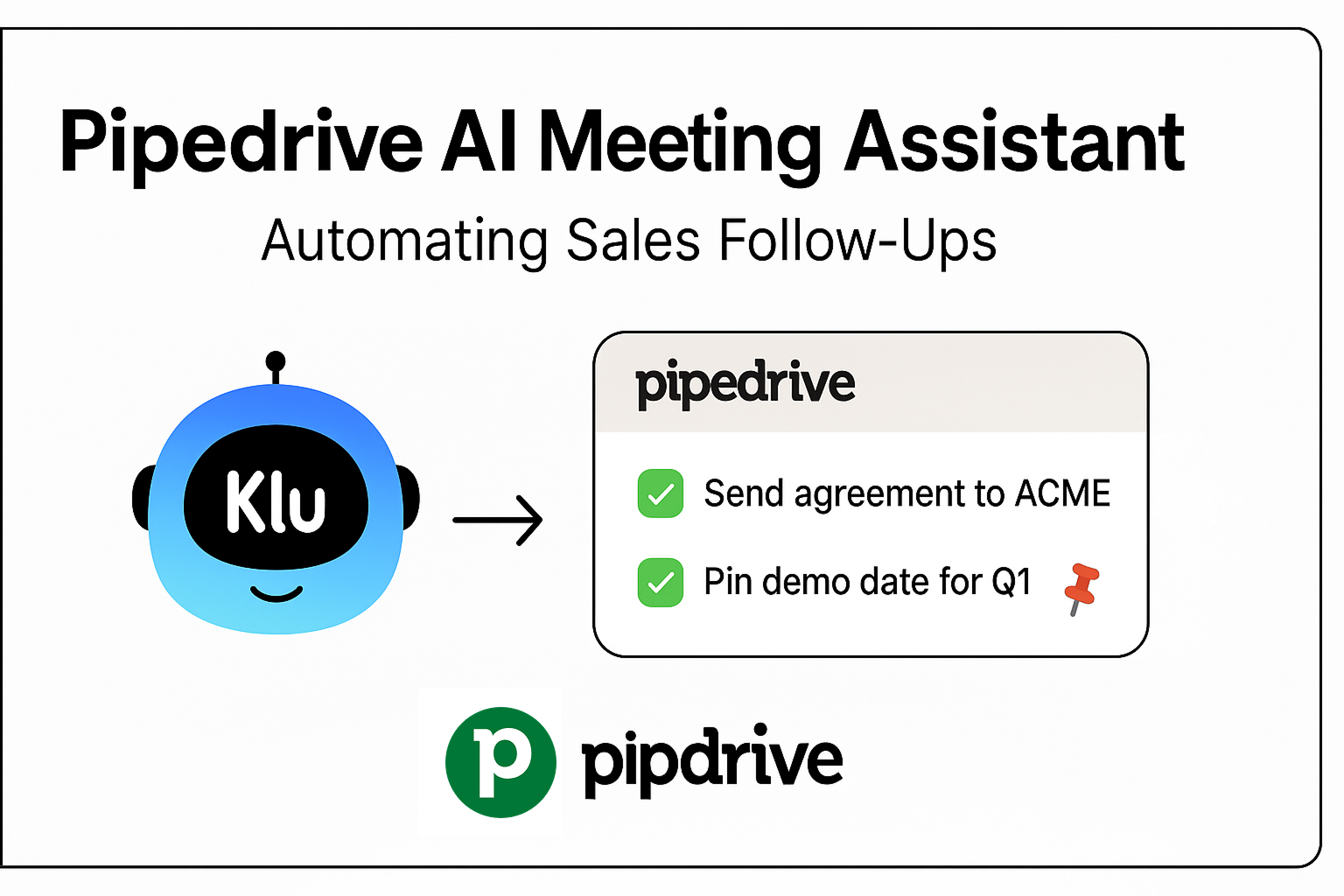
In modern sales workflows, meetings drive deals. But the manual steps after a meeting, like entering notes, logging action items, and updating your CRM, still slow reps down. Imagine if meeting notes and follow ups were automatically synced to Pipedrive, with tasks created and context preserved. That is what a Pipedrive AI meeting assistant promises to solve.
In this article we explore:
A Pipedrive AI meeting assistant listens in on your sales calls, transcribes them, summarizes key points, extracts action items, and then syncs those outputs into Pipedrive, linked to the right contact, deal, or activity. It removes post-call admin overhead so reps focus on selling instead of logging.
Unlike generic transcription tools, a full assistant layer understands sales context. For example, “Next step, send proposal by Friday,” or “Budget approved.” Those phrases become structured tasks inside Pipedrive.
Pipedrive itself has its own AI features. The AI Sales Assistant suggests next actions, tracks deal probability, and identifies neglected deals. But the meeting assistant role is about bridging the conversation directly into the CRM.
Several tools already sync meeting intelligence into Pipedrive:
These tools prove that the integration is possible, but their implementations differ in depth and reliability.
The flow is generally the same across providers:
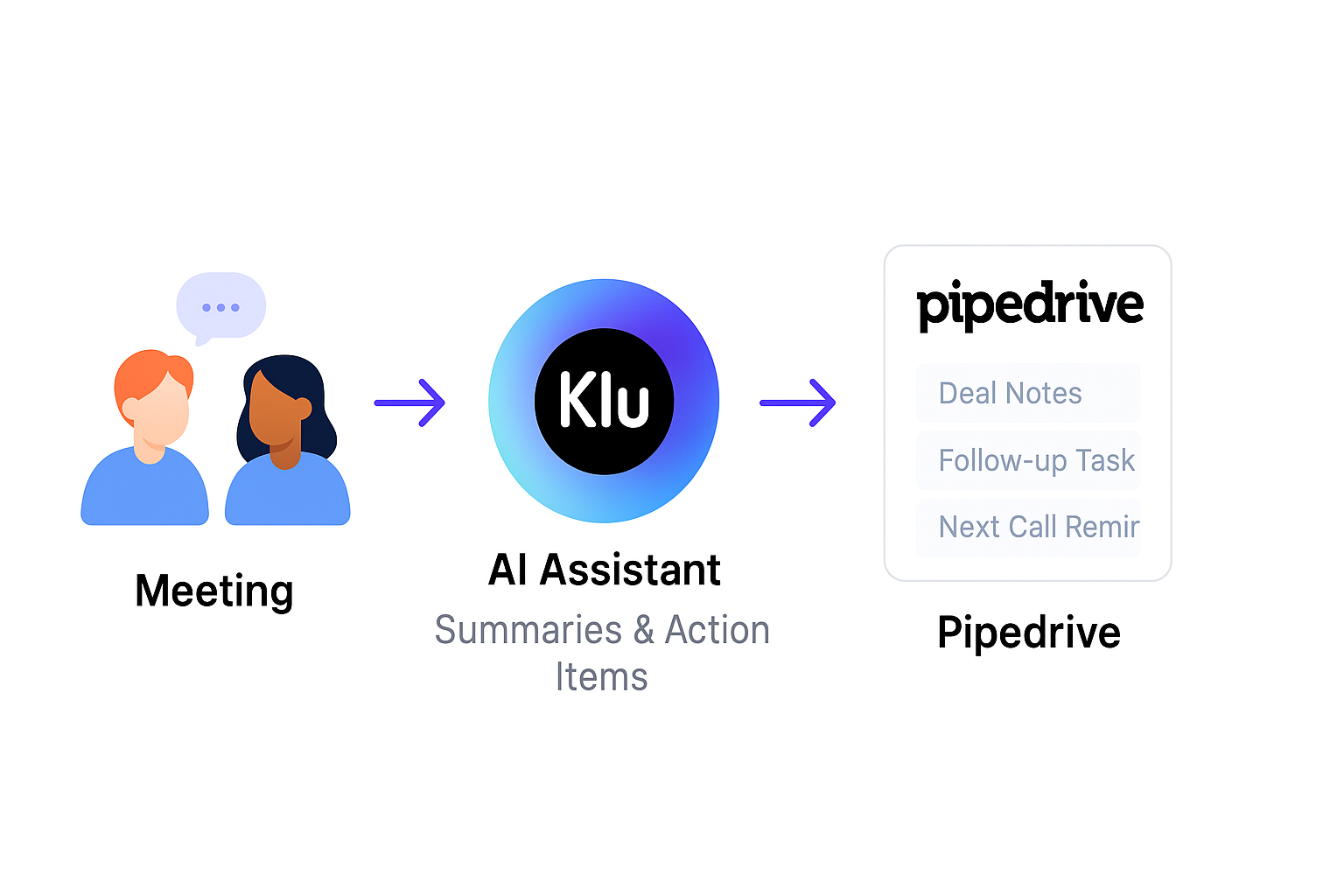
When evaluating Pipedrive AI meeting assistants, teams should expect:
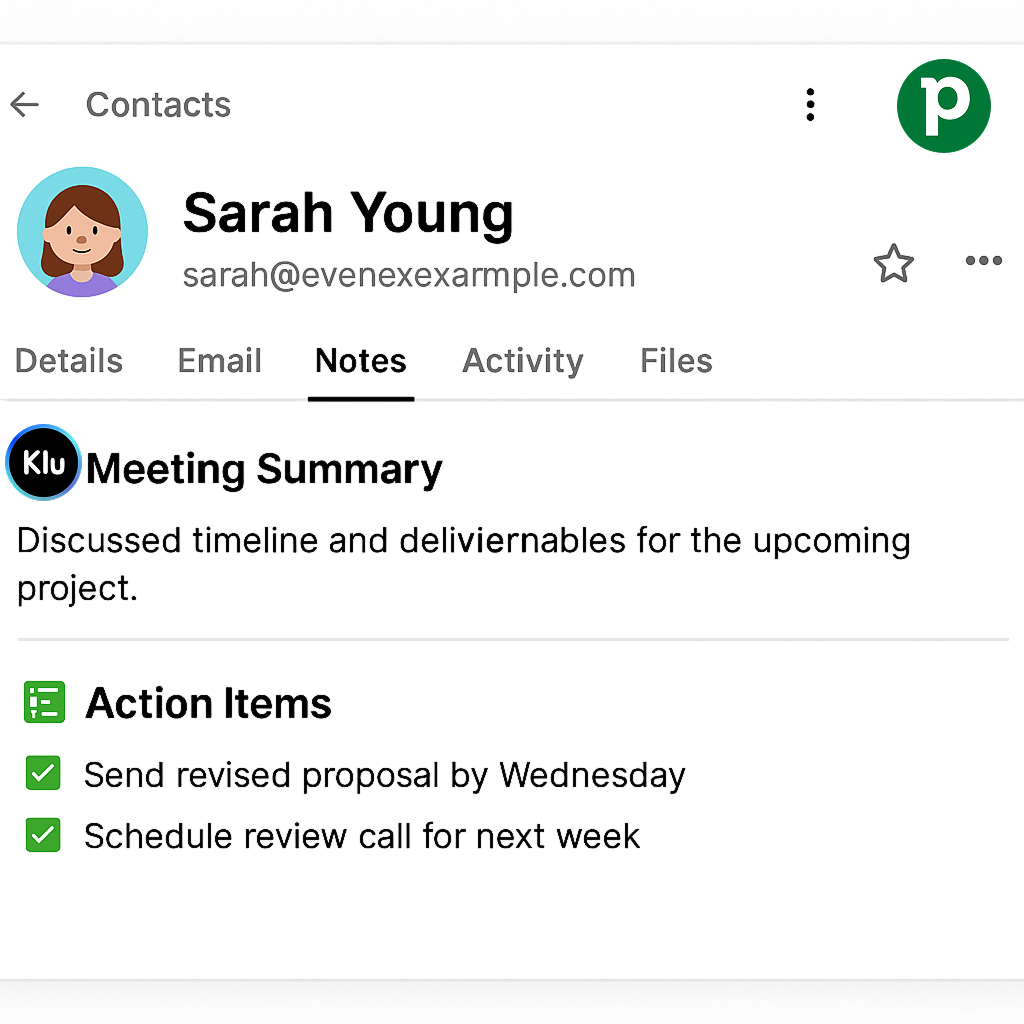
Strengths
Challenges
For example, Fireflies’ Pipedrive integration logs notes well but sometimes requires manual mapping adjustments.
Here is how Klu can stand out in this space:
Pipedrive AI meeting assistant integrations are valuable and already save sales teams time. But most tools today face limitations like mapping issues, latency, and limited customization.
Klu has the opportunity to go further by combining workflow automation, reliable sync, and unified meeting recall, offering sales teams the ability to truly automate follow ups.
If you want to get started with a meeting tool that delivers insights, tasks, and memory—not just transcripts—Try Klu Free and experience the difference.
Do all meetings sync automatically?
Most tools let you choose between auto sync or review before saving.
What if the contact or deal does not exist in Pipedrive?
Some integrations create a new record, while others require manual mapping.
Can I filter out certain meetings?
Yes, advanced assistants allow filters or tags to block personal calls.
How long does sync usually take?
Anywhere from seconds to a few minutes, depending on the tool.