 Sami AZ
Sami AZ
In 2025, teams are under greater productivity pressure than ever. Hybrid work, higher collaboration demands and an explosion of meetings make focus time scarce. Artificial intelligence now plays a pivotal role in restoring that lost time. When the right processes are automated, teams reclaim hours that otherwise vanish into coordination, follow-up and documentation. This article explores recent data, real-world practices and how automation tools are helping teams save 10 or more hours every week.
Research from major studies shows that AI has the potential to add trillions of dollars in productivity gains. One study estimates a long-term opportunity of around $4.4 trillion by 2030 as organisations embed AI into workflows. Another report found that workers using generative-AI tools saved about 5.4 % of work hours in one week, which for a 40-hour job equals roughly 2.2 hours.
While two hours is meaningful, the key to 10+ hours lies in process redesign, not just tool adoption. A closer look at how high-performing teams use automation reveals that they use AI to re-route manual steps and integrate outputs directly into task systems. In other words, they automate the work after the meeting, not just the meeting itself.
Automation therefore becomes a strategic capability not simply a feature. Teams that treat automation as an upgrade to current processes risk falling behind. Those that redesign how work flows – from meeting to action – unlock larger gains.
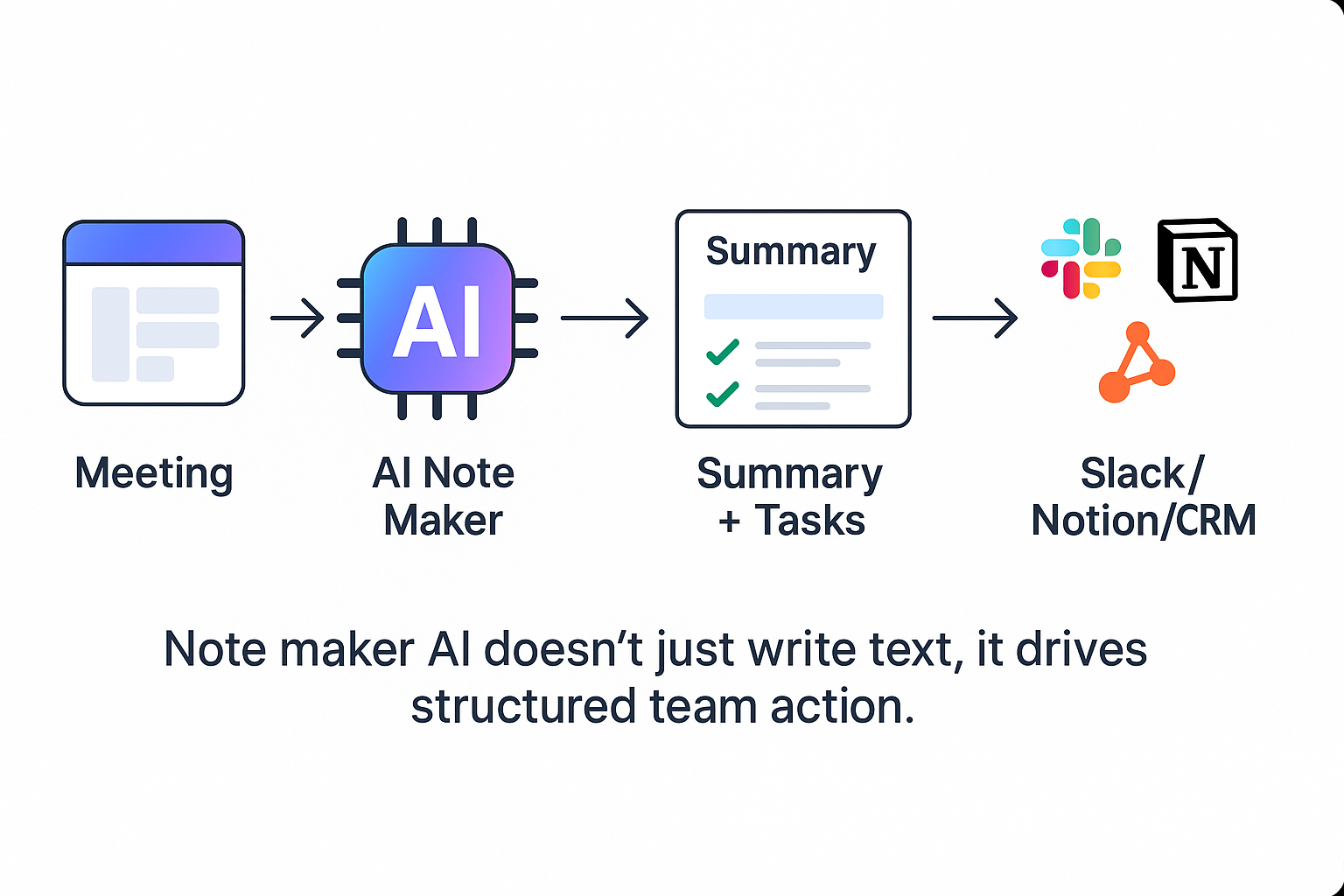
Despite better tools, many teams still lose valuable hours every week to inefficient practices. Meetings without agendas, manual note-taking, duplicated work, follow-up oversights and context switching dominate.
One report found the average knowledge worker experiences interruptions every two minutes during work hours. Another found many meetings now span multiple time zones, and last-minute preparations spike by 122% just before a meeting. These patterns drain time and reduce deep work. Teams adopting automation to improve communication and focus are already seeing results. Discover how smarter meetings powered by AI reduce wasted time and improve collaboration outcomes.
In this environment automation can shine. By reducing friction, enforcing structure and pushing outputs into the systems teams already use, automation helps reclaim time that was previously invisible.
AI tools now handle scheduling, agenda creation, participant coordination and preparation. By reducing the time spent organising meetings, teams free up hours each week. These savings quickly add up when multiplied across teams and multiple meetings.
Instead of relying on manual note-taking or memory, AI captures meeting content, generates summaries, highlights actions and even assigns tasks. For a closer look at how AI creates clarity within discussions, explore our article on objective summaries and why they matter for modern teams.
When this output flows automatically into tools such as your task tracker, CRM or documentation system you reduce the number of follow-up loops and revert back to action faster.
The largest gains come from automating the work that happens after the meeting. AI triggers task creation, updates systems, sends reminders and ensures accountability. For example, automation can detect a decision, generate a task in your project tool, assign an owner and set a due date without human input. This same workflow principle applies to AI for project management, where automation ensures that post-meeting tasks move seamlessly from discussion to delivery.
That single loop may save 30-60 minutes per meeting when done repeatedly.
One recent study found that in software development teams, 68% of developers reported saving over 10 hours per week thanks to AI tools. While that is a highly focused context, it illustrates the potential once automation is baked into the workflow.
The path to 10 + hours per week typically comes from multiplying moderate savings across many repetitive processes. Teams with 20 meetings a week, combined with schedules, notes and follow-ups being automated, can reach that threshold. The secret is consistency and integration.
High-performing teams do more than flip a switch. They redesign the meeting lifecycle: agenda → meeting → summary → action → follow-up. With automation, each step becomes streamlined.
For those choosing tools, key criteria are: Does the tool connect to your critical apps (Slack, Notion, CRM)? Does it hand off tasks into your systems automatically? Does it reduce manual steps rather than just add tech? When the answer is yes, automation becomes a driver of productivity not just a side-feature.
A strong signal of impact is when team leads start measuring metrics such as “time saved per meeting”, “tasks completed within 24 hours of meeting” and “decision-to-action time”. Tracking these metrics helps keep the automation investment accountable.
Imagine a teams-based organisation running 30 meetings a week. Each meeting had 15 minutes of follow-up and 10 minutes of manual summary. Automation reduces summary time by 10 minutes and follow-up time by 10 minutes. That adds 20 minutes per meeting, or 600 minutes (10 hours) per week. Over a month that is 40 hours saved.
That example is conservative. When you layer in scheduling time saved, task creation time saved and meeting prep time saved you can reach 12-20 hours of reclaimed time weekly for a team. That time can then be reinvested in creative work, strategy or customer engagement – all higher value than manual coordination.
Teams using automation report lower error rates in follow-up, fewer forgotten tasks and higher satisfaction in post-meeting clarity. These qualitative improvements feed into the quantitative gains.
Three steps will ensure your automation investment pays off:

What is productivity automation in meetings?
Productivity automation uses software to handle parts of the meeting lifecycle such as scheduling, capturing notes, generating actions and integrating those into your operational systems. The aim is to shift from discussion to execution with minimal manual effort.
How many hours can a team realistically save per week?
Depending on meeting volume, workflow complexity and tool integration, many teams report saving 10 or more hours per week. Some studies in focused contexts show even higher gains when manual hand-offs are fully automated.
Will automation remove the need for human collaboration?
No. Automation optimises the routine coordination and documentation tasks so that humans can focus more on collaboration, creativity and decision making. The goal is to reduce work about work, not replace collaboration entirely.
How do I choose the right tool?
Look for tools that integrate with your existing stack (Slack, Notion, CRM), automate action creation after meetings and deliver insights on completion and time saved. Tools that simply record meetings add value, but ones that trigger the next step deliver the largest gains.
In 2025 productivity is not just about working harder but working smarter. Automation provides a path to take back hours every week by transforming how meetings operate inside the workflow. For teams willing to map processes, measure results and deploy the right tool, saving 10 or more hours per week is within reach. By reclaiming time from coordination and manual follow-up you free your teams to focus on what matters most: strategy, creativity and impact.
Ready to move beyond transcription? Try Klu Free.