 Sami AZ
Sami AZ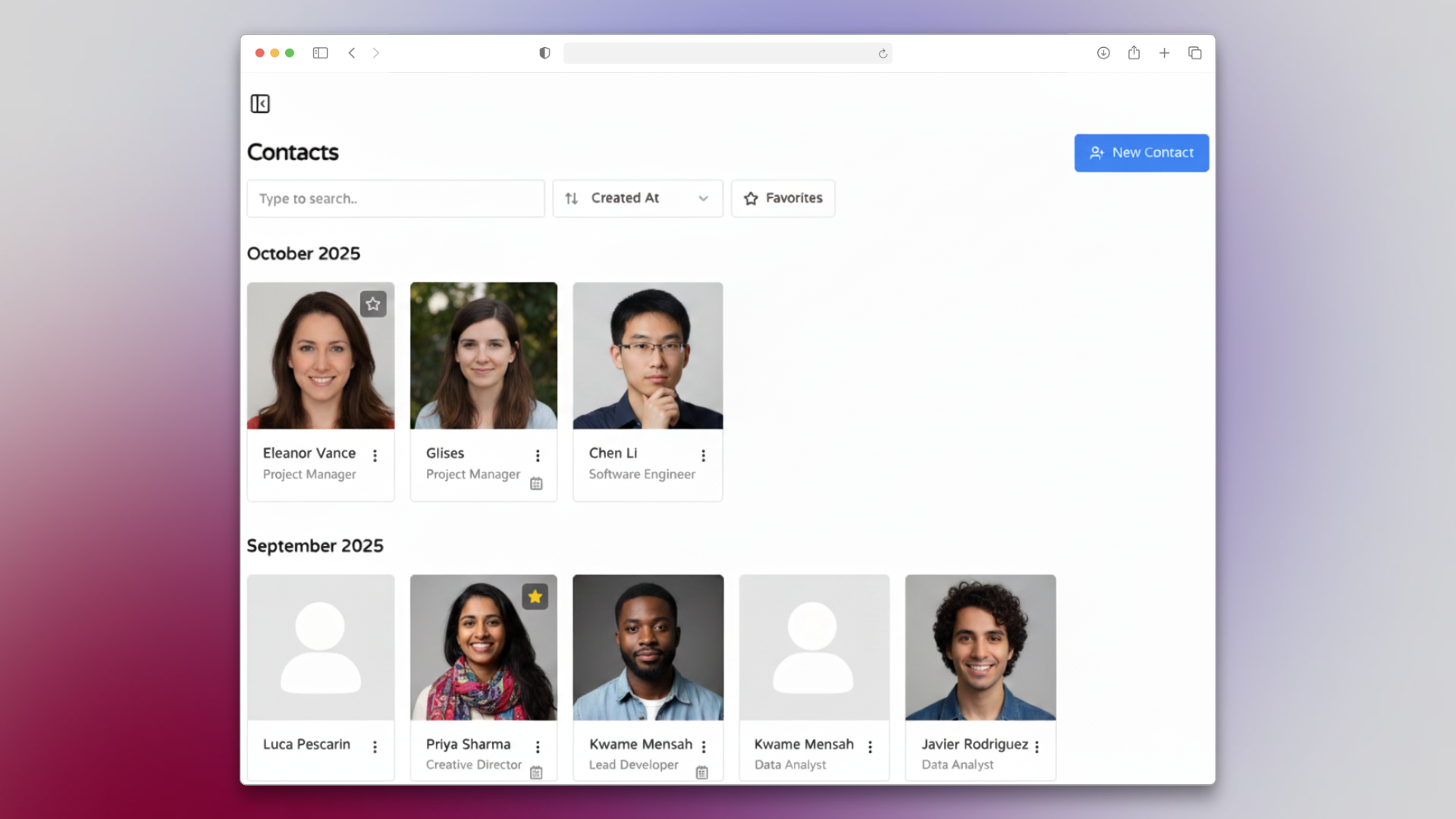
As your network grows, finding the right person quickly becomes crucial. Whether you’re looking for a client you met last week, a teammate you just had a call with, or a favorite contact you collaborate with daily, you shouldn’t have to scroll endlessly.
With Klu’s new Smart Search and Sorting, you can now find and organize your contacts instantly, by name, company, creation date, or even by favorites. It’s clean, fast, and effortless.
Managing contacts in Klu is designed to feel natural and efficient. Here’s how you can make the most of it:
From your Klu dashboard, click on Contacts in the left-hand menu.
You’ll see all your contacts neatly grouped by month (e.g., October 2025, September 2025), showing who you’ve recently connected with.
At the top of your Contacts page, you’ll find a search field labeled “Type to search…”.
Start typing a name, company, or even part of an email, and Klu will instantly filter your results. No delays, no load time.
Next to the search bar, you’ll find the Sort dropdown menu.
You can choose how to organize your contacts:
Switching between sort modes updates your list instantly, no page reload needed.
Some relationships matter more than others. Click the ⭐ icon on any contact to mark them as a Favorite.
Then, tap the Favorites button at the top right to instantly filter your view and focus only on your most important connections.
It’s a small feature that makes a big difference for sales, partnerships, or leadership teams managing high-value relationships.
When combined, search + sorting + favorites make your Contacts tab a mini CRM of its own:
Sales & Growth Teams: Identify and prioritize recent leads with the “Created At” sort.
Customer Success Managers: Quickly locate clients by company for check-ins.
Executives & Founders: Use Favorites to stay close to your top stakeholders.
This new update makes your Klu Contacts smarter and more dynamic, saving you clicks, time, and cognitive load.
It’s part of Klu’s mission to help teams not just capture meeting data, but truly organize relationships effortlessly.
👉 Try it today inside your Klu dashboard, just go to Contacts, and experience how easy it is to find exactly who you need.