 Sami AZ
Sami AZ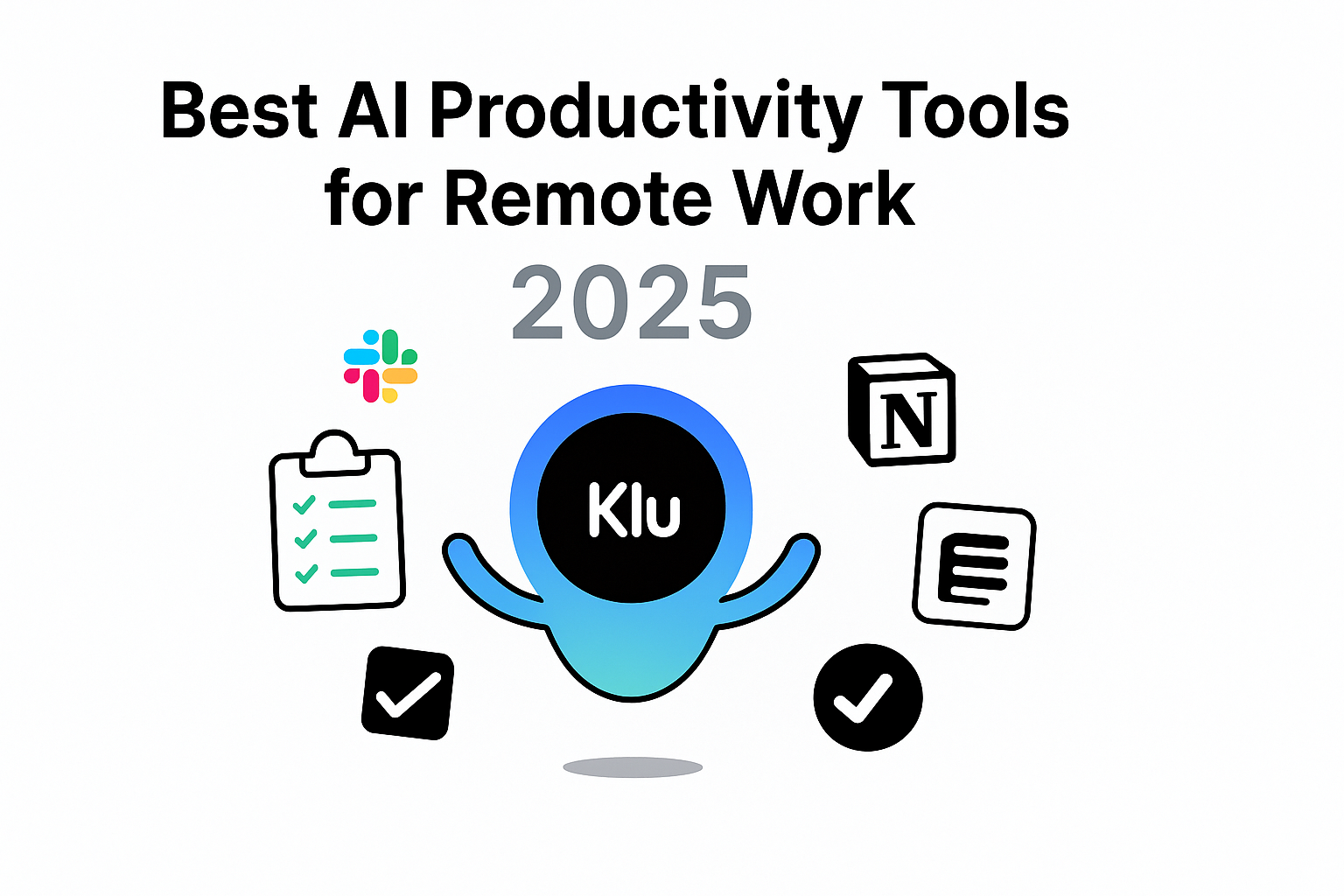
Remote work is no longer an experiment. By 2025, it has become the foundation of modern collaboration. Teams spread across time zones depend on technology to stay connected, aligned, and productive. However, despite having hundreds of apps, many still struggle with context gaps, duplicated tasks, and information scattered across tools.
This is where AI productivity tools come into play. They do more than automate busy work. They enhance clarity, reduce noise, and make collaboration seamless. Whether it’s meeting summaries, automatic task creation, or predictive workflows, AI is changing how remote teams operate.
In this guide, we explore the best AI productivity tools in 2025 that are redefining remote work. We also show where Klu stands out for teams that want to turn conversations into coordinated workflows.
Remote collaboration means more meetings, more chats, and more information silos. Tools like Slack, Notion, and project management systems help, but they also create fragmentation. Teams spend more time finding data than acting on it.
AI helps by connecting the dots between these tools. It listens, learns, and acts.
For example:
The best AI productivity tools don’t just summarize information; they orchestrate work across teams.
Before reviewing specific tools, let’s outline what defines a truly productive AI system in 2025:
Below are some of the top-performing tools for remote work this year. The comparison focuses on what they actually deliver, not just their marketing promises.
What It Does:
Klu is an AI productivity and meeting assistant designed for modern teams. It automatically captures meetings, creates summaries, extracts action items, and routes them to your favorite tools like Slack, Notion, HubSpot, or Pipedrive.
Why It Matters:
Most tools summarize. Klu operationalizes. It connects meeting insights to the systems teams already use, creating accountability across departments.
Core Features:
Where Klu Stands Out:
Klu focuses on turning conversations into structured, traceable actions. While other note takers rely on manual follow-ups, Klu automates the process end to end.
What It Does:
Notion AI extends the popular workspace app with generative features that summarize, translate, and draft within your pages. It has become a go-to for teams organizing projects and documents in one place.
How Teams Use It:
Remote teams use Notion AI to summarize meeting notes, extract highlights, and generate updates. It supports brainstorming and project documentation in seconds.
Limitations:
Notion’s AI is excellent for internal documentation but lacks cross-meeting automation. It does not natively capture meetings or assign tasks from transcripts. Integrations with other tools like Klu can help fill this gap.
What It Does:
ClickUp AI adds contextual automation to project management. It generates tasks, summarizes comments, and even predicts risk areas within projects.
Key Use Cases:
Limitations:
While powerful, ClickUp AI remains project-centric. It requires manual meeting capture or third-party connections for full context.
How It Compares:
Klu can integrate meeting intelligence directly into ClickUp workflows through task automation, creating a continuous flow from conversation to execution.
What It Does:
Motion is an AI-powered scheduling assistant that automatically prioritizes tasks, adjusts meetings, and protects focus time. It analyzes your workload and dynamically rearranges tasks to fit deadlines.
Why It’s Useful:
For remote teams overloaded with context switching, Motion eliminates manual time blocking. Its AI prioritizes based on urgency and energy level, helping teams maintain work-life balance.
Limitation:
While Motion is excellent for time management, it does not capture meeting context. Combining it with Klu gives a complete workflow, Klu handles meeting intelligence while Motion manages execution scheduling.
What It Does:
Fireflies.ai transcribes meetings, creates summaries, and lets teams search across transcripts. It integrates with over 60 tools including HubSpot, Salesforce, and Asana.
Strengths:
Limitations:
It primarily focuses on transcription and note generation. It lacks structured task automation and contextual recall like Klu’s Deep Dive.
How Klu Differs:
While Fireflies captures what was said, Klu ensures that decisions become actions across CRMs and collaboration tools.
What It Does:
Otter remains a popular choice for live meeting transcription. It offers real-time summaries, highlights, and AI Chat to reference conversations.
Where It Excels:
Otter is great for capturing fast, text-based meeting summaries. It also integrates with Slack for team visibility.
Limitations:
It’s still more of a transcription service than a workflow assistant. For remote teams who need accountability, Otter stops short of automation.
What It Does:
Taskade uses AI to help teams brainstorm, plan, and manage projects visually. It supports AI mind maps, task lists, and team chat in one interface.
Why It Matters:
For creative or product teams, Taskade AI’s visual interface helps structure brainstorming sessions quickly. It’s ideal for hybrid teams balancing idea generation and execution.
Weakness:
It does not directly integrate meeting recordings or automate recurring task follow-ups.

When comparing all these tools, the main difference is between automation depth and surface-level assistance.
In practice, project managers, sales reps, and customer success leaders benefit most from tools that blend meeting capture with direct workflow automation.
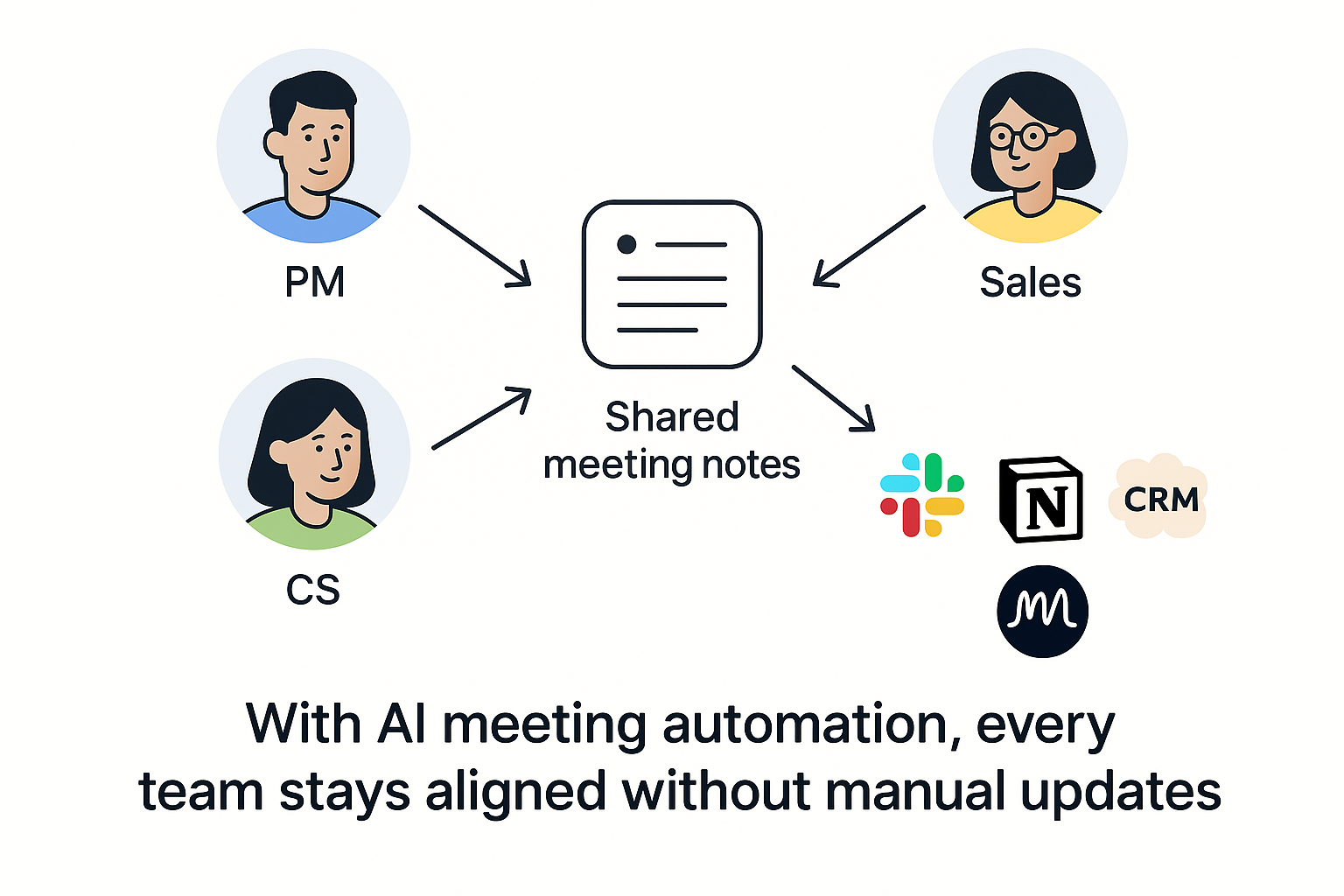
1. Reduced Information Loss
Every meeting or chat becomes a searchable record, preventing knowledge from disappearing when people leave or switch roles.
2. Faster Decision-Making
AI surfaces key insights instantly, helping leaders decide without wading through notes.
3. Consistency Across Teams
Unified notes and tasks ensure everyone works from the same source of truth.
4. More Time for Creative Work
When AI handles summaries and task sync, teams can focus on strategy, not admin.
5. Improved Accountability
Automated task assignment makes ownership clear and traceable.
When selecting the best AI productivity software, teams should ask:
If the answer to these questions is yes, then it’s a productivity platform worth adopting.
Q1. How are AI productivity tools changing remote work in 2025?
They are bridging the gap between meetings, communication tools, and project systems. AI now acts as an invisible assistant that connects workflows.
Q2. Which is the best AI productivity tool for meetings?
Klu stands out for automating end-to-end meeting workflows, from transcription to task routing and CRM sync.
Q3. Can AI tools replace human project managers?
No. They amplify managers’ efficiency by removing manual steps and surfacing insights. Humans still drive decisions.
Q4. How secure are AI meeting tools?
Leading platforms like Klu follow SOC 2 and GDPR standards, ensuring enterprise-grade protection.
Q5. How do I get started with Klu?
Visit klu.so, connect your calendar, and integrate with Slack or CRM to see automation in action within minutes.
The best AI productivity tools in 2025 do more than summarize or plan. They connect every layer of work, meetings, notes, CRMs, and projects, into a unified system.
For remote teams that want clarity, accountability, and automation, Klu offers a next-generation solution. It transforms discussions into deliverables and keeps every department aligned, automatically.
Start transforming your meetings today, Try Klu Free!